





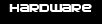



SoftwareA rather small area as far as explanation but one that also will require some research and a good amount of time. Most of this is up to ones personal preference. Things to consider include what other emulators you wish to run in your cabinet and what frontend and features work best for you. Bill Gates strikes again...Yep Microsoft. What else do you do. I am not an Apple guy. So I am running the Dos version of M.A.M.E. and my frontend MAMEWAH on Windows XP Home Edition. For the most part MAMEWAH hides the fact that there is a computer running the show but I also threw M.A.M.E. themed wallpaper up just for show. I got your software right here...So on my machine I am currently running four different emulators. (I am sure I will add more when I get time.) All are accesible and can be launched through MAMEWAH although some do it a little better than others. I am running the Dos version of M.A.M.E. for my arcade gaming. I am running an Atari 2600 emulator called Z26 and a Nintendo Entertainment System emulator called VirtuaNES. I am also running a virtual pinball emulator Visual Pinball with PinMame. Roms...Sure, I tell you, then you tell so and so. And they tell so and so. And then they tell someone. Then all of a sudden the whole world knows. If you read about this hobby long enough you will figure out where they are and how to obtain them. |
|
 desktop and mamewah screenshots 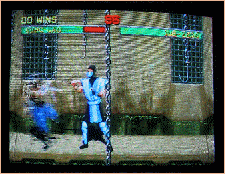 mame, nes, pinball and atari screenshots |
intro cabinet controls software hardware artwork links contact