





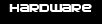



ControlsThe control panel is also a place you need to think about prior to construction. Consider what games will you want to play and what controls they require. For instance you can't with a clear conscience attempt to play Centipede with anything other than a trackball. Its not the size of your control panel its how you use it...Hard to say how large a control panel needs to be. Depends on how and what you are going to play. Some may need the four player Guantlet style control panel. I decided on more of a a two-player size. As long as you plan ahead and make sure you have enough room for all the buttons, joysticks and whatever else tickles your fancy (e.g trackball, spinner, etc.) and that using one area of the control panel won't lead you to inadvertantly bang into some other button or joystick you should be in good shape. My control panel ended up being roughly 35" wide, 17"deep and slants from 4.5" tall in the back downward to about 4" in the front. The Wood again...Just to cut down on weight and understanding the fact that I wanted to mount my control panel top to the base via a piano hinge (to allow it to open for wiring and maintenance), I constructed my control panel top out of 3/4" particle board. On top of the artwork (more on this later), I covered the control panel with 1/4" Lexan. Although pricier, Lexan cuts a little better than plexiglass with less cracking. Lay it out... all of it out...For my control panel layout, I looked and read about many a panel on the net and culled things I liked from each to come up with my layout. I knew I wanted two 8-way joysticks with all of the typical buttons for the fighting style games (Streetfighter, Mortal Kombat) as well as a dedicated 4-way joystick for the old school games (Pac Man, Donkey Kong). I also knew I wanted the trackball (for Centipede and Golden Tee of course) and I figured if I had all that I might as well fit a spinner on there (for Tempest among others). Throw in a couple of side buttons for virtual pinball, the got-to-have "Player 1" and "Player 2" buttons, and a few admin buttons and you got yourself a full panel. Damage List...So here is what I ended up with.
Who needs an electrician?There are a couple of interfaces you can use assuming you don't intend to hack a keyboard. I went with the Ipac from Ultimarc. I cannot say enough great things about both the Ipac as well as Andy the owner of Ultimarc. He is a great guy to work with who truly stands behind his product and is more than willing to answer any questions. Thanks again Andy. The spinner and the trackball connect to the computer via USB. Everything else (joysticks, buttons, coin acceptor, etc.) run through the Ipac. I used 22 guage wire (from Radio Shack) and .187 female quick connects for my wiring. One tip: buy yourself a decent crimper and the wiring job will go alot smoother. I hacked an old pair of computer speakers and mounted them in the cabinet and covered them on the outside with two 4" round black speaker grills from Happ. I took power from an old computer power supply and wired it to an amber led purchased from Glowire to illuminate the trackball from beneath. What does this button do?The idea of pushing one button to get all this gadgetry powered on was my plan from the outset. Implementing this plan was easier said then done. I found a solution that actually ended up being pretty simple. I purchased one of the Smart Strips from Bits Limited. This acts as sort of a relay switch whereas once one item powers on (i.e. the computer) then the other items plugged into the strip power on in succession (i.e. the monitor, coin door lights, marquee, trackball lighting, cooling fans, etc.) I purchased a momentary on/off pushbutton from Radio Shack, mounted it to the top of the cab on the outside and wired it inline with the power circuit board of the computer. The one button turns it all off and on without having to fumble around inside and behind the cabinet. |
|
 control panel side view enlarge  control panel layout/diagram enlarge  control panel open (yes that's duct tape) enlarge  ipac (not pretty in here) enlarge  one button to start it all enlarge |
intro cabinet controls software hardware artwork links contact